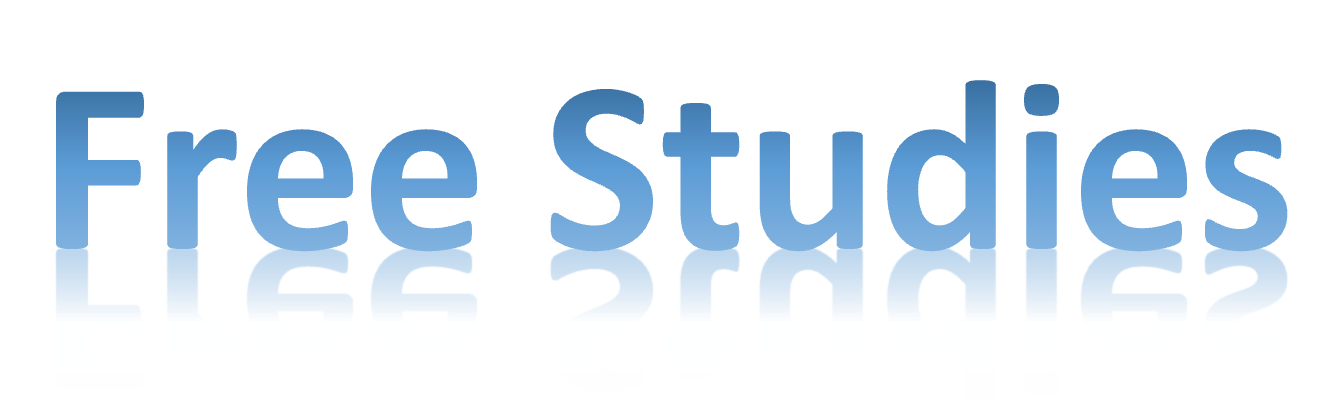Fundamentals of SEO Performance Tracking and Reporting
[tta_listen_btn]
Understanding the fundamentals of SEO performance tracking and reporting is essential for evaluating the effectiveness of your SEO efforts and making informed decisions to optimize your strategy. By tracking key metrics and generating comprehensive reports, you can identify areas of success, uncover opportunities for improvement, and demonstrate the value of your SEO work to stakeholders. This tutorial, brought to you by FreeStudies.in, will guide you through the basics of SEO performance tracking and reporting, covering the essential metrics, tools, and best practices to help you measure and communicate your SEO success.
The Importance of SEO Performance Tracking and Reporting
Tracking SEO performance is crucial for several reasons:
- Evaluating SEO Effectiveness: By tracking key metrics, you can determine whether your SEO efforts are driving the desired results, such as increased website traffic, improved search rankings, and higher conversion rates.
- Making Data-Driven Decisions: Performance tracking provides the data needed to make informed decisions about your SEO strategy, helping you allocate resources more effectively and prioritize the most impactful activities.
- Demonstrating Value to Stakeholders: Reporting on SEO performance allows you to communicate the value of your work to stakeholders, such as clients, management, or investors, showing how your efforts contribute to overall business goals.
Key Metrics to Track for SEO Performance
To effectively measure SEO performance, it’s important to track a variety of metrics that provide insights into different aspects of your strategy. Here are the key metrics to focus on:
1. Organic Traffic
Organic traffic refers to the number of visitors who arrive at your website through unpaid search results. It is one of the most important metrics for measuring the effectiveness of your SEO efforts.
- Best Practice: Use tools like Google Analytics to track organic traffic to your website. Monitor changes in organic traffic over time to assess the impact of your SEO activities, such as content updates, link-building efforts, or technical optimizations.
Example: A local restaurant in Austin tracks its organic traffic using Google Analytics. After optimizing its website for local search terms, the restaurant sees a 20% increase in organic traffic over three months, indicating that its SEO efforts are paying off.
| Organic Traffic Tracking | No Tracking | Consistent Monitoring |
|---|---|---|
| Traffic Source Understanding | Limited | Clear and data-driven |
| SEO Strategy Adjustment | Uninformed | Informed by traffic trends |
| Website Optimization | Ad-hoc | Targeted based on traffic data |
2. Search Engine Rankings
Search engine rankings indicate where your website appears in search results for specific keywords. Higher rankings typically lead to increased visibility and more organic traffic.
- Best Practice: Track your search engine rankings for your target keywords using tools like SEMrush, Ahrefs, or Moz. Regularly monitor your rankings to identify trends, such as improvements after implementing SEO changes or drops after algorithm updates.
Example: An e-commerce store tracks its search engine rankings for keywords like “best running shoes” and “affordable athletic gear.” The store notices that its rankings have improved for these keywords after optimizing product descriptions and building backlinks, leading to more organic traffic and sales.
| Search Engine Ranking Tracking | No Tracking | Ongoing Monitoring |
|---|---|---|
| Visibility in Search Results | Uncertain | Clear and measurable |
| Keyword Performance Evaluation | Limited | Data-driven and actionable |
| Traffic Generation | Inconsistent | Increased through targeted optimization |
3. Click-Through Rate (CTR)
Click-through rate (CTR) is the percentage of users who click on your website link after seeing it in search results. A higher CTR indicates that your search listings are compelling and relevant to users.
- Best Practice: Track your CTR using Google Search Console. Analyze the performance of your meta titles, meta descriptions, and URLs to optimize them for higher CTR. A/B testing different versions can help you identify the most effective approach.
Example: A tech blog tracks its CTR for articles on emerging technologies. After optimizing the meta titles and descriptions to include compelling calls-to-action and target keywords, the blog sees a 15% increase in CTR, driving more traffic to the site.
| Click-Through Rate Optimization | No CTR Analysis | Active CTR Monitoring |
|---|---|---|
| Search Listing Effectiveness | Limited | Enhanced through data analysis |
| User Engagement | Lower | Increased through optimization |
| Traffic Generation | Inconsistent | Improved with higher CTR |
4. Bounce Rate and Dwell Time
Bounce rate is the percentage of visitors who leave your site after viewing only one page, while dwell time measures how long visitors stay on your site. Both metrics provide insights into the quality and relevance of your content.
- Best Practice: Use Google Analytics to monitor your bounce rate and dwell time. High bounce rates and short dwell times may indicate that your content isn’t meeting user expectations. Optimize your content, internal linking, and user experience to keep visitors engaged.
Example: A financial services company tracks the bounce rate and dwell time for its blog posts. The company notices that a post on retirement planning has a high bounce rate, so it updates the content to include more actionable tips and links to related articles. This leads to a decrease in bounce rate and an increase in dwell time.
| Bounce Rate and Dwell Time Tracking | No Monitoring | Regular Analysis |
|---|---|---|
| Content Relevance Understanding | Limited | Improved through data insights |
| User Engagement | Lower | Enhanced with optimized content |
| Conversion Potential | Uncertain | Increased through content improvements |
5. Conversion Rate
Conversion rate measures the percentage of visitors who take a desired action on your website, such as making a purchase, filling out a form, or signing up for a newsletter. It’s a key metric for evaluating the effectiveness of your SEO efforts in driving business goals.
- Best Practice: Track conversion rates using Google Analytics or other analytics tools. Identify which pages, traffic sources, or keywords are driving the most conversions and optimize your site to improve conversion rates further.
Example: A local fitness center tracks its conversion rate for new membership sign-ups. The center notices that most conversions come from its “Join Now” landing page, so it optimizes the page with clearer calls-to-action and more testimonials, leading to an increase in sign-ups.
| Conversion Rate Optimization | No Conversion Tracking | Detailed Conversion Analysis |
|---|---|---|
| Lead Generation Understanding | Limited | Enhanced through conversion tracking |
| Business Goal Alignment | Unclear | Strengthened with data-driven insights |
| Revenue Growth | Lower | Increased through targeted improvements |
Tools for Tracking SEO Performance
Several tools can help you track and analyze your SEO performance, providing the data you need to make informed decisions and optimize your strategy.
1. Google Analytics
Google Analytics is a powerful and free tool for tracking website traffic, user behavior, and conversions. It provides detailed reports on how visitors interact with your site, allowing you to measure the impact of your SEO efforts.
- Features: Traffic reports, behavior analysis, conversion tracking, and audience insights.
- Use Case: Use Google Analytics to monitor key metrics such as organic traffic, bounce rate, dwell time, and conversion rates, helping you understand how your SEO efforts are driving results.
2. Google Search Console
Google Search Console is a free tool that provides insights into how your site is performing in Google Search. It helps you monitor search traffic, analyze search queries, and identify issues that may be affecting your SEO performance.
- Features: Search query analysis, CTR tracking, indexing reports, and mobile usability insights.
- Use Case: Use Google Search Console to track your search engine rankings, CTR, and site health, ensuring your site is optimized for search engines and user experience.
3. SEMrush
SEMrush is an all-in-one SEO tool that offers a range of features for tracking search engine rankings, analyzing competitors, and monitoring backlinks. It’s particularly useful for keyword research and performance tracking.
- Features: Keyword tracking, competitor analysis, backlink monitoring, and site audits.
- Use Case: Use SEMrush to track your keyword rankings, analyze your competitors’ SEO strategies, and monitor the health of your backlink profile.
4. Ahrefs
Ahrefs is a comprehensive SEO tool that provides insights into search rankings, backlinks, and content performance. It’s known for its robust backlink analysis and keyword tracking capabilities.
- Features: Backlink analysis, keyword tracking, site audits, and content gap analysis.
- Use Case: Use Ahrefs to track your search rankings, monitor your backlink profile, and identify content opportunities to improve your SEO performance.
Best Practices for SEO Reporting
Effective SEO reporting involves more than just presenting data; it’s about telling a story that demonstrates the impact of your SEO efforts and provides actionable insights. Here are some best practices for creating SEO reports:
1. Customize Reports for Your Audience
Different stakeholders may have different priorities when it comes to SEO performance. Customize your reports to focus on the metrics and insights that are most relevant to your audience, whether it’s clients, management, or team members.
- Best Practice: For clients or management, focus on high-level metrics such as organic traffic, search rankings, and conversions. For team members, provide more detailed data on specific SEO activities, such as keyword performance or technical issues.
Example: A digital marketing agency creates customized SEO reports for its clients, focusing on key metrics like organic traffic growth, conversion rates, and the impact of recent SEO activities. For internal teams, the agency includes more granular data, such as keyword rankings and technical SEO issues.
| SEO Report Customization | One-Size-Fits-All Reports | Tailored to Audience Needs |
|---|---|---|
| Stakeholder Relevance | Limited | Enhanced with customized insights |
| Report Clarity and Impact | Lower | Stronger through focused reporting |
| Actionable Insights | Generalized | Specific and relevant |
2. Use Visuals to Simplify Complex Data
Visuals such as charts, graphs, and tables can help simplify complex data and make your reports more engaging and easier to understand. Use visuals to highlight trends, comparisons, and key takeaways.
- Best Practice: Use line graphs to show changes in search rankings over time, bar charts to compare traffic sources, and pie charts to illustrate the distribution of traffic by channel. Annotate your visuals to provide context and explain their significance.
Example: An e-commerce company uses bar charts in its SEO reports to compare organic traffic from different regions. The charts make it easy for stakeholders to see which regions are performing well and which need more focus, leading to more informed decision-making.
| Use of Visuals in Reports | Text-Heavy Reports | Engaging Visuals |
|---|---|---|
| Data Interpretation | Challenging | Simplified and clear |
| Stakeholder Engagement | Lower | Enhanced through visuals |
| Report Effectiveness | Limited | Improved with visual representation |
3. Highlight Key Takeaways and Actionable Insights
An effective SEO report should go beyond just presenting data; it should provide actionable insights that guide decision-making. Highlight the key takeaways from your analysis and provide recommendations for next steps.
- Best Practice: Summarize the most important findings at the beginning of the report. Include specific recommendations based on the data, such as optimizing high-performing pages, addressing technical issues, or focusing on certain keywords.
Example: A content marketing team creates an SEO report that highlights a significant increase in organic traffic from blog posts about sustainable living. The report recommends creating more content on this topic and optimizing existing posts to capitalize on the trend.
| Key Takeaways and Insights | Data-Only Reports | Actionable Insights Included |
|---|---|---|
| Decision-Making Support | Limited | Strong and data-driven |
| Report Clarity and Focus | Lower | Enhanced through key insights |
| Strategic Planning | Ad-hoc | Informed and targeted |
4. Track Progress Over Time
SEO is a long-term strategy, so it’s important to track your progress over time. Include historical data in your reports to show trends and demonstrate the impact of your SEO efforts.
- Best Practice: Compare current performance metrics with those from previous periods, such as the previous month, quarter, or year. Highlight areas of growth and areas that need improvement, and use this data to refine your strategy.
Example: A SaaS company includes a year-over-year comparison in its SEO reports, showing how organic traffic, search rankings, and conversion rates have improved over the past year. This long-term view helps the company assess the effectiveness of its SEO strategy and make adjustments as needed.
| Tracking Progress Over Time | No Historical Comparison | Regular Progress Tracking |
|---|---|---|
| Long-Term Strategy Evaluation | Uncertain | Clear and measurable |
| Trend Identification | Limited | Enhanced through historical data |
| Strategy Refinement | Inconsistent | Informed by ongoing progress |
Real-World Example: How a Local Business Tracked and Reported SEO Performance
Let’s consider the case of a local travel agency in Denver that wanted to track and report its SEO performance to demonstrate the value of its efforts and make data-driven decisions. The agency implemented the following strategies:
- Tracking Organic Traffic: The agency used Google Analytics to track organic traffic to its website. After optimizing its blog content for travel-related keywords, the agency saw a 30% increase in organic traffic over six months.
- Monitoring Search Rankings: The agency tracked its search engine rankings for keywords like “Denver vacation packages” and “Colorado travel deals” using SEMrush. The agency noticed a steady improvement in rankings after implementing a link-building strategy, leading to higher visibility in search results.
- Analyzing CTR: The agency monitored its CTR using Google Search Console. After optimizing meta titles and descriptions to include compelling CTAs, the agency saw a 20% increase in CTR for its key landing pages.
- Reporting to Stakeholders: The agency created customized SEO reports for its management team, focusing on high-level metrics like organic traffic growth, search rankings, and conversion rates. The reports included visuals, key takeaways, and actionable insights, helping the agency demonstrate the value of its SEO efforts and guide future strategies.
As a result of these efforts, the travel agency saw a significant improvement in its online visibility, traffic, and bookings. The agency’s data-driven approach to SEO performance tracking and reporting helped it optimize its strategy and achieve its business goals.
Conclusion
Understanding the fundamentals of SEO performance tracking and reporting is essential for evaluating the effectiveness of your SEO strategy and making informed decisions to optimize your efforts. By tracking key metrics such as organic traffic, search rankings, CTR, bounce rate, and conversion rates, and by creating comprehensive reports that highlight actionable insights, you can continually improve your SEO performance and demonstrate the value of your work to stakeholders. This tutorial on Fundamentals of SEO Performance Tracking and Reporting, brought to you by FreeStudies.in, provides you with the knowledge and tools needed to measure and communicate your SEO success effectively.
No flashcards found for topic: Fundamentals of SEO Performance Tracking and Reporting.